High Speed & Cheapest VPS Hosting is Vultr, you no need pay when you create server, pay after one month when coming invoice, you can distroy any time this vps server, you will pay only howmany days you using, its billed daily base, ex: its starting range 6$ per month with nvme ssd so if you use 10 days, you need pay only 2$, you can create many server for testing without pay anything you need pay only what you use at end of the month check now
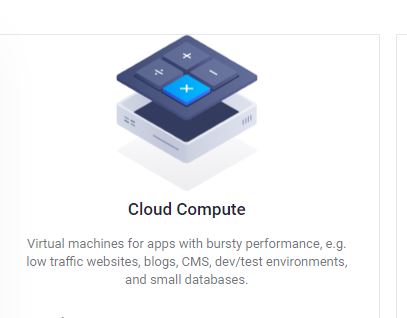
How to Create VPS Server ?
Go to vltur craete account then signin, after Login follow instruction below
Select Compute From Left Side Product panel

Select Deploy Server from top Right side DEPLOY+ Button

Select Cloud Compute

Select Performance & Country (i preferred Intel High Performance) Then – Select country, your choice you can select any one ( i preferred USA Miami or German Server Frankfurt , both is very hogh speed server)

Select Server Size its deside your budget & use then Select your Operating System or any Application (i preferred Ubuntu 22.4)

Now you need Select you need set Auto Backup or no if you enable this, its billed 1.2$/month i preferred its off Becuase you can create one snapshop for your server its you can restore
Then Tick Enable IPv6
Next Select SSH Key if you already if you dont have you need create new SSH key with click +AddNew

Now Enter Your Server name your choice
Then Check total Monthly Charge ( you no need pay anythink now after use pay end of month what you use)
Then Click Deploy Now

Its Finish now Installing Your Server after instaling you can find your Server in Product Tab

So Create Now


